3 Simple Tips to Tweak Your Tablet for Inkwell
Here are some tips to help improve your tablet response. (For Wacm users)
1) Always make sure you have the latest drivers. Wacom is really good at supporting the Mac with constant driver updates.
2) Don't write in Mouse mode. ya have much better cmtndnifh pen mode. L0L What the heck was that? "control in" ahem
3) Take some time to set tablet preferences. For Mouse Mode, be sure to turn off acceleration and keep your speed ata comfortable setting. This will reduce fatigue. I have found that acceleration tends to cause cramping because it decreases the area in which I have to work. 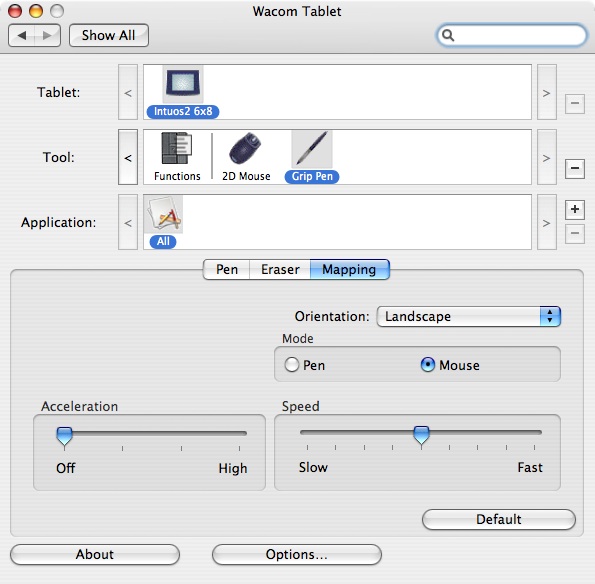
for Pen mode, I find that enabling "Force Proportions" improve S synch between what I draw on the tablet and what I see on the screen. It's especially helpful when trying to access the dock without nunning out of tablet. (That tip's for you, Joe!)
Simple tips, but every little tweak goes a long way in improving your Inkwell experience.
-Doug!as
If you like this article please digg it!
Respond using Inkwell if you Can...


No comments:
Post a Comment